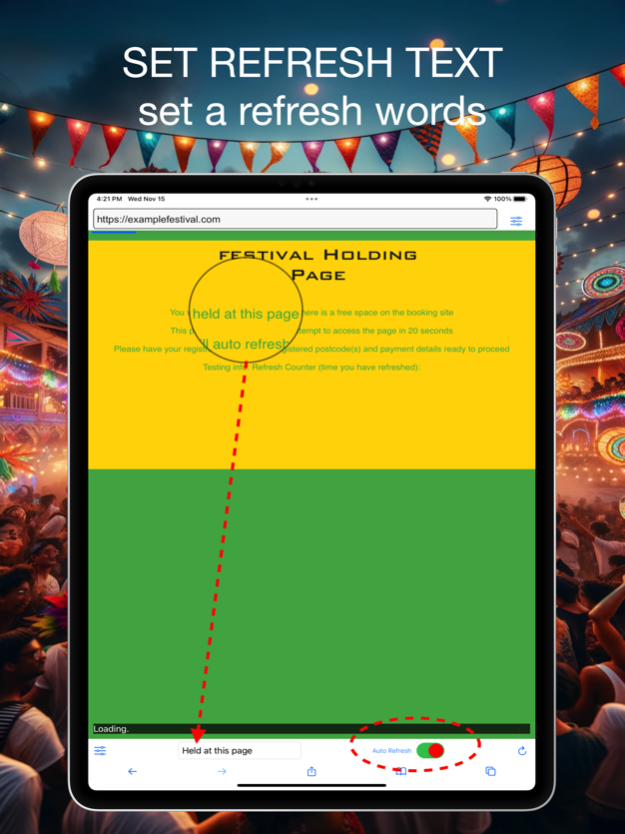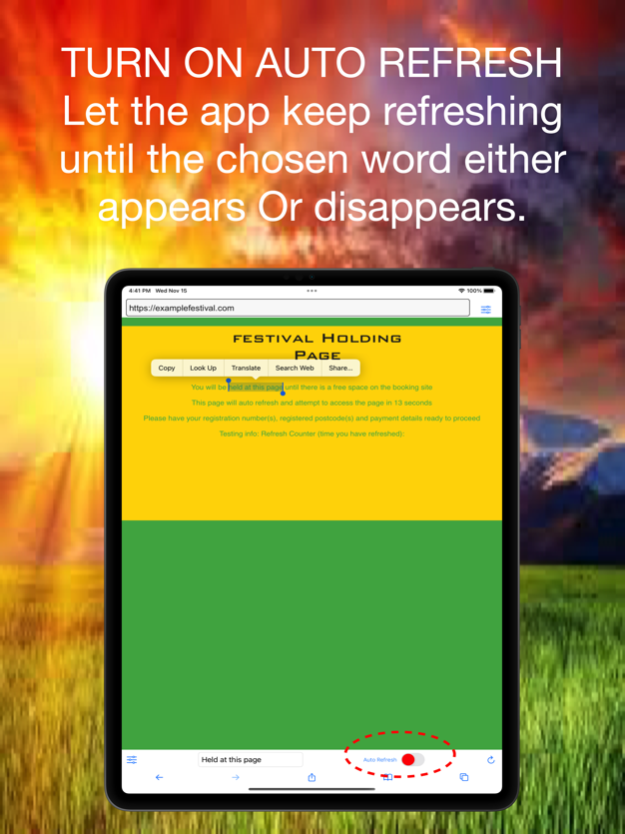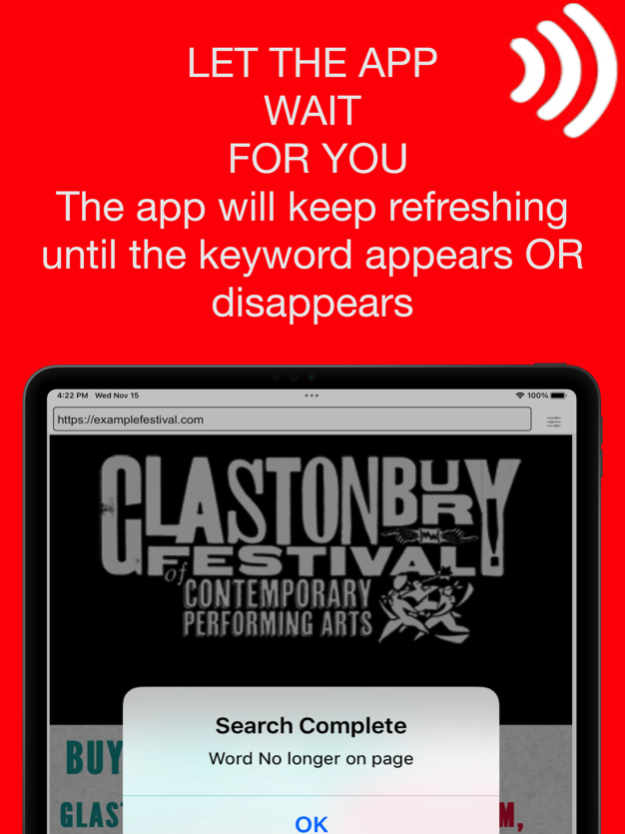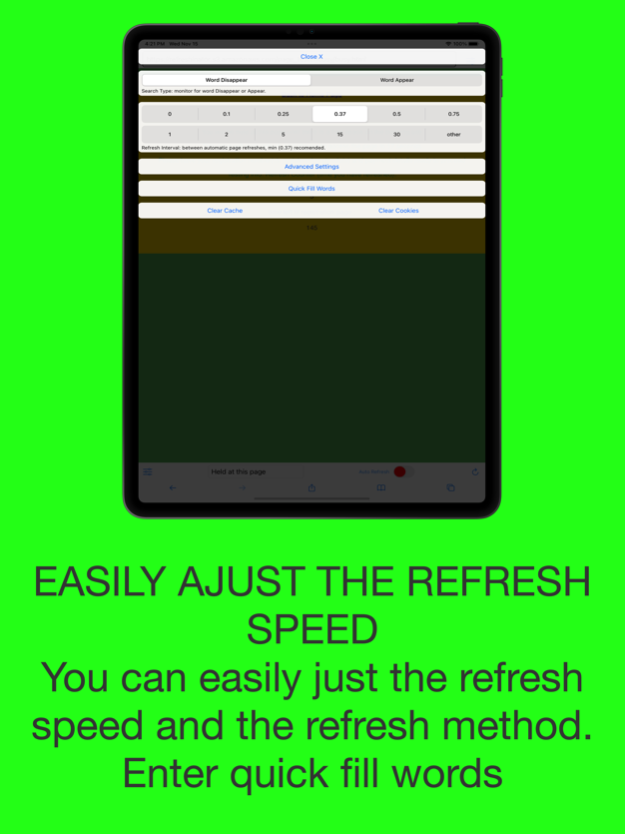Refreshinator - Auto Refresh 3.1.2
Paid Version
Publisher Description
Refreshinator, autorefresh web browser: Automate web page refresh with Refreshinator. Automate and speed up refresh based ticket sales like Glastonbury tickets.
Attention all web surfers! Have you ever found yourself stuck on a website, constantly refreshing the page in hopes of landing that elusive ticket or product? Look no further, because the Refreshinator is here to revolutionize your online shopping experience.
The Refreshinator is a powerful browser that allows you to automatically refresh web pages based on a chosen keyword or phrase. Select the word or phrase you want to change on the web page, and when it disappears or changes, the browser will stop refreshing and sound an alarm.
- Two search methods: "Refresh until the word appears" and "Refresh until the word disappears/changes."
- Adjust the refresh speed for optimal results.
- Implement auto-detection for page loading failures.
- Keep the iPhone or iPad from entering sleep mode.
- Set up an alarm for detecting page changes.
- Enable Incognito/privacy mode to prevent sites from tracking you with cookies.
- Utilize the Redirect Scheduler feature: Schedule Refreshinator to open the page at the exact sale release times.
- Introduce the Multi-tab refresh feature to refresh multiple tabs at once.
Now with Multi-Tab Refreshing, the new version of Refreshinator elevates your monitoring game. Open multiple tabs within the app, each refreshing independently based on the specified keyword or phrase. Not only can you track different pages, but you can also monitor the same page across multiple tabs simultaneously. Clone a tab with the exact setup onto a new tab using the Duplicate Tab Function, and revel in the consistency across your monitoring tasks.
Prepare for high-stakes online purchases with the Quick Fill function. Preload your details like name and payment information in the Quick Fill section, and when it’s crunch time, hit the "Copy" button to transfer this data to your clipboard. Breeze through form filling and stay ahead in the race, even on websites with restrictions against traditional auto-fill.
The Refreshinator also introduces the Redirect Scheduler feature, offering a seamless way to schedule and manage your refresh tasks more effectively. This tool is invaluable for keeping track of various sales or ticket release times, ensuring you're always ready at the right moment.
With the Refreshinator, you'll never miss a beat when it comes to sales or ticket releases. Whether it's a sneaker drop, exclusive phone sale, or music festival tickets, the Refreshinator gives you the advantage you need to make your purchase in time. Simply set the app to "Refresh until word disappears" and choose a keyword like "currently unavailable." The app will keep refreshing the page until the word disappears, indicating that the sale has started, and you're on the purchase page.
Ticketing sites can also be a real headache, with long waits in queue on a "holding page." But the Refreshinator is here to help! Set the app to refresh the holding page faster than you can, increasing your chances of getting through the queue and landing those coveted tickets. The Refreshinator has been used successfully in the Glastonbury ticket sale and resale, getting users through to the purchase area in as little as 3 seconds.
But the Refreshinator is not just for sales and ticketing. It's also the perfect solution for chat rooms and sports sites that don't automatically refresh with updates. Set the app to refresh the page at a frequency of your choosing, and never miss a chat message or game update again. And for those searching for a new job, set the Refreshinator to keep refreshing job listings until your dream job appears.
Upgrade your online shopping game and make your life easier with the Refreshinator. Get your hands on it today!
Apr 17, 2024
Version 3.1.2
Performance improvements
Various bug fixes.
About Refreshinator - Auto Refresh
Refreshinator - Auto Refresh is a paid app for iOS published in the System Maintenance list of apps, part of System Utilities.
The company that develops Refreshinator - Auto Refresh is BatLabs LTD. The latest version released by its developer is 3.1.2. This app was rated by 1 users of our site and has an average rating of 5.0.
To install Refreshinator - Auto Refresh on your iOS device, just click the green Continue To App button above to start the installation process. The app is listed on our website since 2024-04-17 and was downloaded 86 times. We have already checked if the download link is safe, however for your own protection we recommend that you scan the downloaded app with your antivirus. Your antivirus may detect the Refreshinator - Auto Refresh as malware if the download link is broken.
How to install Refreshinator - Auto Refresh on your iOS device:
- Click on the Continue To App button on our website. This will redirect you to the App Store.
- Once the Refreshinator - Auto Refresh is shown in the iTunes listing of your iOS device, you can start its download and installation. Tap on the GET button to the right of the app to start downloading it.
- If you are not logged-in the iOS appstore app, you'll be prompted for your your Apple ID and/or password.
- After Refreshinator - Auto Refresh is downloaded, you'll see an INSTALL button to the right. Tap on it to start the actual installation of the iOS app.
- Once installation is finished you can tap on the OPEN button to start it. Its icon will also be added to your device home screen.